TFS API: Get Work Item History Revisions for parituclar Field
Hello,
I observed many of us struggling to view history for any work item. History is visible but it is hard to visualize changes made like who made changes, to which field and when etc. For this matter, one has to scroll through entire history tab and find it tedious job.
I was thinking what if we could view work item history for selected field with other details like who changed it and when.
Here is solution - I have created a tool which show work item history for selected field. Also shows how may times selected field changed. You can view history by selecting single work item and also export entire work item query history to excel. I find this tool useful so thought of sharing with others.
How it works -
1. Run EXE
2. Prompt you select/add team project server details
3. Populates your My Queries to Treeview
4. Double Click query from tree and it will show work items in right grid
5. Select Work item field from top drop down for which you want to see history
6. Double click any grid cell will show history of selected field
7. Tool will show only result for when selected field was changed. It compares field value with when work item was initially created and if that initial value changed by someone then it will shown in history.
8. Refresh button will refresh query tree in case you made changes to queries. No need to re-run tool
9. Export to excel will let you export history of all work items as per selected query.
Tool GUI -
You can find executable HERE.
Hope this helps you too. Post your comment/feedback to make this better.
Thanks,
Vivek
I observed many of us struggling to view history for any work item. History is visible but it is hard to visualize changes made like who made changes, to which field and when etc. For this matter, one has to scroll through entire history tab and find it tedious job.
I was thinking what if we could view work item history for selected field with other details like who changed it and when.
Here is solution - I have created a tool which show work item history for selected field. Also shows how may times selected field changed. You can view history by selecting single work item and also export entire work item query history to excel. I find this tool useful so thought of sharing with others.
How it works -
1. Run EXE
2. Prompt you select/add team project server details
3. Populates your My Queries to Treeview
4. Double Click query from tree and it will show work items in right grid
5. Select Work item field from top drop down for which you want to see history
6. Double click any grid cell will show history of selected field
7. Tool will show only result for when selected field was changed. It compares field value with when work item was initially created and if that initial value changed by someone then it will shown in history.
8. Refresh button will refresh query tree in case you made changes to queries. No need to re-run tool
9. Export to excel will let you export history of all work items as per selected query.
Tool GUI -
You can find executable HERE.
Hope this helps you too. Post your comment/feedback to make this better.
Thanks,
Vivek
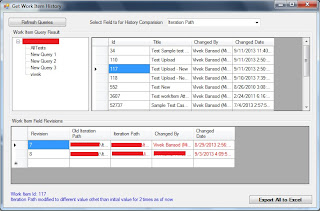

The link is dead. Can you update or email to me at drcawthon@gmail.com Id love to try this out. Thanks!!
ReplyDeleteLink to exe doesnt work. Can you send to drcawthon@gmail.com ? Thanks!
ReplyDeleteThanks Derrick. I sent you a link for tool.
ReplyDeletethis link doesnot working can you send me the tool to sachinsk.kulkarni@gmail.com and i am using tfs2012.............
ReplyDeleteHi Sachin,
ReplyDeletePlease try link http://sdrv.ms/18RXDC1
Sorry for that. Not sure what's wrong with it but working for me as anonymous user.
Thanks,
Vivek